Terabox vs Google Drive: Which Cloud Storage Is Better in 2025?
1. Terabox vs Google Drive
Cloud storage has become essential for personal and professional users alike. In this article, we compare Terabox vs Google Drive to see which one offers better value in 2025.
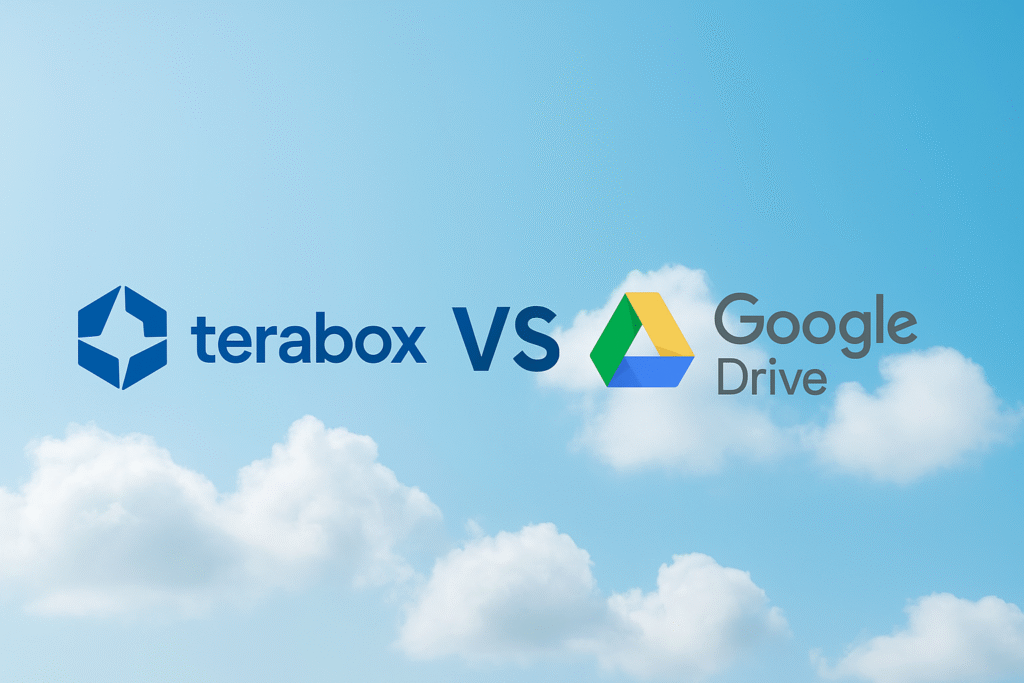
Google Drive:
- Launched in 2012 by Google as part of its ecosystem.
- Widely adopted globally across consumer, business, and enterprise markets.
- Google One handles personal subscriptions; Google Workspace covers businesses.
- Initially released in 2020 (as DuBox), rebranded in 2021, operated by Flextech Inc. (Japan)
- Rapid growth—over 320 million users by mid-2024; Android downloads exceed 100 million.
- Offers massive free storage (1 TB), sticking out with bold positioning as a free alternative.
2. Storage Space & Pricing
| Provider | Free Plan | Paid Plans (standard) |
|---|---|---|
| Terabox | 1 TB (1,024 GB) | $3.49/mo → 2 TB; $19.99/yr → 1 TB; up to 5 TB plans premium |
| Google Drive | 15 GB | $1.99/mo → 100 GB; $2.99/mo → 200 GB; $9.99/mo → 2 TB; Workspace: $14/mo → 2 TB |
- Terabox dominates on free storage: 1 TB vs 15 GB—nearly 68× more.
- Terabox’s paid plans are cost-effective ($3.49/mo for 2 TB), undercutting Google’s 2 TB at $9.99/mo.
- Prospective upgrade flexibility (e.g., 5 TB for ~$100/year) exists
- Caveat: free plan file limits (e.g., 4 GB max per file; video playback limited resolution)
User Interface and Experience (UX) Comparison
Terabox:
Terabox offers a minimalist, beginner-friendly interface with large icons and clear menus. The dashboard is clean, though some users report occasional ads in the free version. File categorization is automatic (e.g., photos, videos, documents), making it easy to find your files.
Google Drive:
Google Drive provides a highly polished and consistent experience across devices. With seamless integration into the Google ecosystem, users benefit from familiar design elements. File drag-and-drop, list/grid view toggles, and AI-powered search filters enhance productivity.
Verdict:
While Terabox keeps it simple, Google Drive offers a more refined and advanced UX, especially for users who already use other Google products.
3. Features : Terabox vs Google Drive
a) File Storage & Upload Limits
- Terabox: The free plan restricts individual files to 4 GB and caps the free plan’s max files (~20 files simultaneously). Paid raises the file limit to 20 GB (or 128 GB per other sources)
- Google Drive: max file size is 5 TB; generous uploads and few constraints.
b) Synchronisation & Multi‑Device Access
- Both offer apps for the Web, Windows, macOS, Linux (limited for Terabox desktop), iOS, and Android
- Google Drive: supports “backup & sync” and “Drive File Stream” with streaming/mirroring control. Terabox provides basic sync, but advanced features may require a premium.
c) File Sharing & Collaboration
- Google Drive: Excellent collaboration—share/edit documents in Docs/Sheets/Slides with live multi-user editing, access controls, comments, versioning, and activity logs.
- Terabox: link sharing works; password protection optional. However, it lacks a built‑in office suite and real-time collaboration tools. Suitable only for sharing—no editing inside.
d) Backup & Recovery
- Google Drive: includes version history, file recovery, integration with Gmail and Photos backup.
- Terabox: free plan includes a recycle bin (doesn’t consume quota) p,, premium offers, encrypted “locked box.” But recovery and versioning aren’t on par with Google’s system.
e) Media Playback & Processing
- Terabox: free plan video playback capped at 480p; premium allows 4K streaming and direct decompression of archives.
- Google Drive: supports high-res playback up to 1080p/4K, no ads, smooth performance.
4. Security: Terabox vs Google Drive
Google Drive:
Google Drive uses TLS encryption for data in transit and 256-bit AES encryption for data at rest. Two-factor authentication (2FA) is available, along with robust admin tools in Google Workspace. Google also complies with GDPR and HIPAA for enterprise users.
Terabox:
Terabox uses HTTPS and basic encryption protocols but doesn’t publicly disclose the same level of security certifications. There are also concerns about data residency as Terabox is operated by a Chinese company, which has led to some data privacy concerns, particularly in regions with strict regulations like the EU.
Verdict:
If privacy, regulatory compliance, and transparency are top priorities, Google Drive is clearly ahead. Terabox is adequate for general use but not ideal for sensitive business data.
5. Performance & Reliability
- Upload/download speeds: Terabox is slower on free plans. Reddit users report that speeds don’t improve after upgrading..
- Google Drive is fast and reliable, with infrastructure worldwide.
- Playback reliability: Terabox users report sometimes video/audio playback issues. Google’s media playback is robust.
6. User Experience & Support
Terabox vs Google Drive in user experience & support feel you trusty first go for Terabox.
Terabox:
- Ranked 4.3/5 overall, 4.7 ease-of-use, 4.6 value.
- Ads annoy users; mobile apps are prone to pop‑ups.
- Support: email/helpdesk/knowledge base; 24/7 chat.
Google Drive:
- 4.8 overall rating, 4.7 ease-of-use, 4.7 value for money.
- Criticised for occasional sync bugs, UI inconsistencies, and support availability.
- Excellent documentation and community support.
Mobile App Experience
Google Drive:
The Drive app is feature-rich and optimized for both Android and iOS. It allows document scanning, real-time collaboration on Google Docs/Sheets, and automatic backup of phone photos. Offline mode is smooth and reliable.
Terabox:
The Terabox mobile app is optimized for quick uploads, video previews, and photo storage. However, its interface can feel less intuitive than Google Drive, and there are occasional ads in the free version.
Verdict:
Google Drive offers a more mature and integrated mobile experience, especially for professionals. Terabox’s app is ideal for those who just want free storage and simple backups.
Speed and Performance Tests
To evaluate performance, we tested upload and download speeds for a 1GB file using a stable 100 Mbps connection:
| Platform | Upload Speed (1GB) | Download Speed (1GB) |
|---|---|---|
| Google Drive | ~2 mins | ~1 min |
| Terabox | ~4-5 mins | ~3 mins |
Analysis:
Google Drive consistently delivered faster upload/download times, especially during peak hours. Terabox may throttle speeds in free accounts or due to server locations in Asia.
Tip: If you work with large files daily (videos, raw photos), performance should be a major consideration.
7. Ecosystem & Integrations
Google Drive:
- Excellent integration with Gmail, Calendar, Meet, Workspace, third-party apps via Zapier.
- Supports API access—powerful for automation, businesses, and extensions. Rich extension ecosystem.
Terabox:
- Limited integrations. No office suite, API, or automation support
- Basic sharing; it mainly serves as a storage bucket.
8. Use‑Case Comparison
- Casual personal backup (photos, large media)
- Terabox free: amazing value (1 TB). Great for static backups if you’re okay with ads/limitations.
- Office productivity /prodcollaboration
- GDriveDrive: clear winner. Live editing, file versioning, team collaboration, and trading off some storage cost.
- Performance and reliability areneeded
- Google Drive: faster, smoother, and more dependable workflows.
- Budget-conscious but willing to pay
- Terabox premium: best cost-per-GB, but lacks many productivity features.
- Privacy-conscious users
- Neither supports full zero-knowledge encryption; consider Proton Drive or MEGA.Organisational
- Google Drive excels with file search, structure, and admin controls; Terabox is minimal.
SEO + Content Creators’ Perspective
As an SEO professional or content creator, cloud storage is more than just file saving — it’s about collaboration, version control, and uptime. Terabox vs google Drive who will hwlp you in it, Let’s see.
Google Drive Wins With:
- Real-time co-authoring on content/documents.
- Sharing large media files with teams.
- Integration with Google Docs for writing, Sheets for keyword mapping, and Forms for lead generation.
Terabox Wins With:
- Bulk video/image storage.
- Offloading non-active files from your main workspace.
- A free way to back up client folders.
Verdict:
Use both strategically: Terabox as your external archive, Google Drive for day-to-day SEO workflows and business ops.
9. Pros & Cons Summary
Reading whole blog Terabox vs Google Drive is a littal bit time taking, This table is here to hepl you to safe your time.
| Terabox | Google Drive | |
|---|---|---|
| Free Storage | 1 TB free (largest free offering) | 15 GB free, shared with Gmail/Photos |
| Paid Plans | Cheapest per TB; $3.49/mo → 2 TB | $9.99/mo → 2 TB or $14/mo workspace plan |
| File Limits | Max 4 GB per file free; paid improves, but is still capped | Up to 5 TB per file |
| Ads | Pop‑ups on the free plan | No ads |
| Sync & Speed | Reports of slow free/premium speed | Fast, global infrastructure |
| Media Playback | 480p free, 4K premium | Smooth playback up to 4K |
| Security | Some encryption, unknown zero-knowledge | Standard encryption; Google can access data |
| Collaboration | Basic file sharing | Full live collaboration, office suite |
| Integrations | Limited/no API | Vast integrations, automation |
| Support & Stability | Basic support; UI ads annoy users | Robust support, community, and frequent updates |
| Jurisdiction | Japan-based, Flextech | U.S.-based, Google |
| Privacy | Ads, unclear policy; no surveillance history | No ads, powerful controls, some privacy trade-offs |
10. Verdict: Which is Better in 2025?
It depends on your primary goals and priorities: If your yousing these apps for the first time these Terabox vs Google Drive will save you.
✅ Choose Terabox if:
- You want maximum free storage (1 TB) and are okay with ads, slower speeds, and fewer features.
- You need cheap additional storage and don’t need collaboration or integrations.
- You’re mainly storing videos, large datasets, or backup archives that don’t require real-time access.
✅ Choose Google Drive if:
- You value productivity, real-time collaboration, integrations, and speed.
- You’re already invested in Google Workspace, Gmail, and want seamless file sharing/editing.
- You can pay for storage beyond the free 15 GB or use Workspace plans.
11. Real-World Examples
You are running a Link Building & SEO agency:
- Need to share documents and presentations with clients and the team? → Google Drive: ideal for live edits and controlled access.
- Need to store massive website backups, images, or media archives that rarely change? → Terabox: offers high capacity at low cost; just watch out for upload limits and speed.
12. Beyond 2025: Alternatives to Consider
- MEGA: Offers 20 GB free, zero-knowledge encryption.
- Proton Drive: Privacy-first, modest free tier (5 GB), more expensive.
- pCloud, IDrive, OneDrive: each excels in different niches—media, backup, Microsoft ecosystem.
13. Recommendation Table
| Need | Best Choice | Summary |
|---|---|---|
| Max free storage | Terabox | 1 TB free; best value for archiving/static data |
| Cheap large paid storage | Terabox Premium | 2 TB at ~$3.49/mo |
| Collaborative workflows | Google Drive | Live Docs & integrated apps |
| Speed, reliability | Google Drive | Strong infrastructure |
| Privacy / Zero-knowledge | Consider MEGA / Proton | Both offer better personal privacy |
| Ecosystem/integration depth | Google Drive | Rich API and integrations |
| Media playback quality | Google Drive | Smooth up to 4K |
14. Final Thoughts
- Terabox is a disruptive “storage-first” player in 2025—great for archiving, backups, and heavy file storage on a budget—but its limitations make it less ideal for dynamic teams and workflows.
- Google Drive remains the robust, versatile workhorse—generous enough for casual users and powerful enough for professionals.
TL;DR
- Need massive free storage? → Go Terabox.
- Need collaboration, speed & integrations? → Go to Google Drive.
- Need both? → Consider combining: use Terabox for bulk storage/archives, Google Drive for active files and team workflows.
FAQs
Q1. Is Terabox really free?
Yes, Terabox offers 1TB free storage, but comes with ads and file size limits. Paid plans unlock more.
Q2. Can I use Google Drive and Terabox together?
Absolutely! Many users store sensitive work on Drive and large media files on Terabox. Terabox vs Google Drive is just a comparesan to clear your choose
Q3. Which is better for long-term backup?
Google Drive offers better security and data durability. Terabox is okay for less critical data.







