TeraBox App Guide: What Most Users Get Wrong in 2025
The TeraBox app offers an impressive 1TB of free cloud storage, but unfortunately, most users fail to utilize its full potential due to common misconceptions. From setup errors to misunderstanding core features, these mistakes limit what could otherwise be a seamless storage experience.
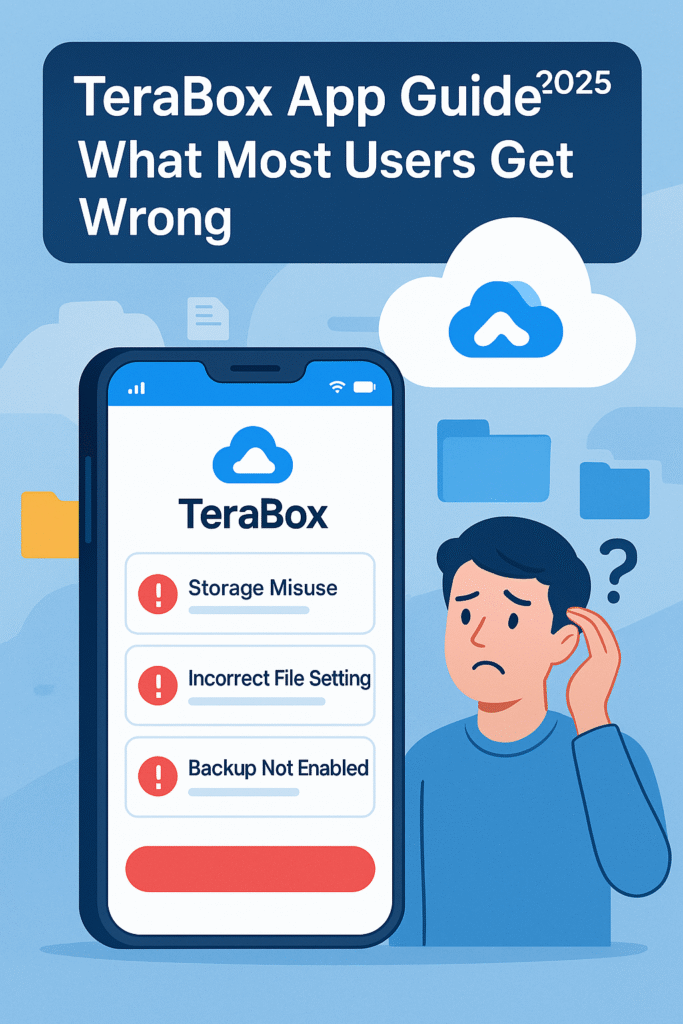
TeraBox guide 2025
This Complete Mobile Guide addresses the frequent errors TeraBox users make in 2025. Whether you’re struggling with account verification, confused about upload methods, or missing out on advanced features like remote uploads, this guide covers everything you need to know. Additionally, we’ll explore proper file sharing practices and management techniques that many overlook.
Understanding these common pitfalls won’t just improve your TeraBox experience—it will transform how you approach cloud storage altogether. Let’s uncover what most users get wrong and how to fix these issues for good.
What most users get wrong during setup
Setting up the TeraBox app correctly lays the foundation for a seamless cloud storage experience. Many users rush through the initial configuration process, missing crucial steps that later impact their experience. Here are the three most common setup mistakes that undermine your TeraBox experience.
Skipping account verification
Many new TeraBox users bypass the verification process, not realizing its importance for account security. TeraBox implements two-factor authentication (2FA) to validate your identity during signup and login. This security measure ensures only the legitimate account owner can access their files.
When you register with a phone number, TeraBox sends a verification code via text message that must be entered in the login interface. Skipping this step or entering incorrect codes leads to account access problems later.
Common verification errors include:
- Entering verification codes incorrectly or letting them expire
- Using a different phone number than what you registered with
- Mixing up case sensitivity in verification details
If you ever forget your password, especially when registered with email, click the “Forgot your password” link on the login page, which guides you through the reset process
Using unsupported login methods
Another frequent mistake is attempting to use login methods that either aren’t supported or are implemented incorrectly. TeraBox offers multiple login options, including phone number, Google, Facebook, and Apple accounts.
However, many users encounter problems when switching between these methods. For instance, when using Google account authentication on Android, you must first log into that account in Google Play Store before attempting to log into TeraBox. Otherwise, you’ll face repeated “try again later” messages.
Similarly, users often mix up email suffixes (like using gmail instead of outlook) or confuse upper and lowercase letters in their credentials. These seemingly minor errors prevent successful authentication.
For optimal security when using third-party authentication, remember to:
- Always log in from the official TeraBox website or app
- Use unique, strong passwords combining upper and lowercase characters, numbers, and symbols
- Clear your cache regularly to protect your private data.
Not enabling auto-backup at start
Perhaps the most overlooked setup feature is auto-backup. Many users manually upload files one by one, unaware that TeraBox can automatically back up photos, videos, and entire folders.
This feature becomes particularly valuable when switching to a new device. Instead of manually transferring files, TeraBox serves as a perfect intermediary for data migration. When you enable automatic backup on your old phone, all your data uploads to the cloud and becomes instantly accessible on your new device once you log in.
Additionally, since TeraBox works across Android, iOS, and Windows platforms, your backed-up data remains accessible regardless of which device or operating system you us. This cross-platform functionality provides seamless file access, though many users don’t configure these settings during initial setup.
By addressing these three common setup mistakes, you’ll establish a more secure, efficient, and useful TeraBox experience from the start.
Misunderstanding how uploads work
Many TeraBox users struggle to get the most from their cloud storage because they misunderstand how the upload process works. These misconceptions can lead to missing files, wasted storage space, and frustration with the platform.
Manual vs. auto-upload confusion
One of the most common TeraBox mistakes is overlooking the automatic backup feature. While manual uploading requires you to select and upload each file individually, auto-upload works silently in the background, securing your data without intervention.
TeraBox’s automatic backup feature is particularly valuable when changing or switching mobile devices. Instead of stressing about manual transfers, the app secures your photos from unexpected data loss situations. Furthermore, this feature means any changes made to a file on one device will reflect across all your connected devices, eliminating the need for manual updates.
Many users mistakenly believe that uninstalling the TeraBox app will delete their uploaded content. In reality, your photos and account remain preserved when you uninstall. You can access those files again by logging into TeraBox on other devices or after reinstalling the app. Nevertheless, deleting your account will erase all your data and files permanently.
Uploading from gallery vs. app
TeraBox offers multiple upload methods, each with distinct advantages. The most straightforward approach is through the official mobile app—perfect for those who frequently update their cloud storage as it simplifies file management across devices.
Alternatively, you can upload directly from your phone’s gallery. This method proves convenient when you’re already browsing photos and want to instantly back up specific items without opening the TeraBox app. To upload from gallery:
- Open your phone’s gallery
- Select the photos you wish to upload
- Tap the share icon and select TeraBox
- Click upload to complete the process
Many users don’t realize that if files were already uploaded to TeraBox previously, you can still access them even if accidentally deleted from your phone’s gallery. In contrast, files deleted during the upload process will fail to transfer completely.
Upload limits for free vs. premium users
A significant area of confusion involves understanding the different upload limitations between free and premium accounts. Free users can upload files up to 4GB in size, while premium subscribers can upload files up to 20GB. This difference becomes critical when transferring large video files or bulk documents.
In addition to size limits, TeraBox also restricts the number of simultaneous uploads. Free users can upload a maximum of 500 files at once, whereas premium subscribers face no such limitation. Moreover, when uploading through a web browser (rather than the app), all users are limited to uploading 300 files simultaneously due to browser limitations, regardless of subscription status.
For premium users, additional benefits include:
- The ability to upload files up to 128GB in size.
- Faster upload and download speeds without throttling.
- Automatic video backup capabilities.
- Cloud decompression abilities.
Consequently, if you frequently work with large files or need to transfer significant amounts of data at once, the premium subscription offers valuable advantages beyond just additional storage space.
Incorrect file sharing practices
File sharing stands out as one of the TeraBox app’s most useful features, yet numerous users make critical security mistakes when distributing their content. These errors not only compromise file security but also create frustration when recipients cannot access shared items.
Not setting expiration dates or passwords
One outstanding feature of the TeraBox app is the ability to customize how long your shared links remain active. Initially, many users accept the default permanent setting without realizing the security implications. Setting time limits on your shared files provides essential protection against unauthorized access.
The app offers multiple expiration options:
- 7-day validity (ideal for temporary projects)
- 30-day validity (suitable for medium-term collaborations)
- Permanent validity (for content that needs ongoing access)
Yet most users overlook this feature entirely, creating permanent links for sensitive information that should only be available temporarily. According to TeraBox documentation, permanently shared links remain active indefinitely unless manually canceled by the user, creating potential security vulnerabilities.
Password protection represents another layer of security frequently ignored. TeraBox allows you to set custom passwords for your shared links, ensuring only intended recipients can access your files. Importantly, you can enable this protection simply by turning on the “set up private link” option and customizing a four-letter password using either numbers or letters.
Sharing without extraction codes
Extraction codes serve as a fundamental security feature that many TeraBox users mistakenly disable. When you share files containing sensitive or personal information, extraction codes protect your shared content from being intercepted by encrypted crawlers.
By default, TeraBox enables extraction code protection when creating a private link. The system automatically generates this code, which recipients must enter to access the shared content. Essentially, this creates a two-factor authentication system for your shared files.
Without extraction codes, your shared links become vulnerable to unauthorized access. TeraBox’s security technology actively blocks crawlers from indexing protected links, but this protection primarily works when extraction codes are properly implemented.
Assuming shared links never expire
Perhaps the most prevalent misconception involves link expiration. Contrary to popular belief, not all TeraBox links are permanent. The platform offers different options for generating links, including permanent ones and those with expiration dates.
Many users share links without checking their expiration settings, then face confusion when recipients report access issues weeks later. Notably, links set with expiration dates become inactive after the specified period passes, requiring the sender to generate new links.
For free accounts without login, shared links actually expire within 24 hours. Conversely, logged-in users can control expiration periods, selecting 1 month, 6 months, or permanent availability. Furthermore, links with limited validity periods (7-30 days) automatically become invalid after the set time elapses, while permanent links require manual deletion.
Understanding these file sharing practices prevents frustration and enhances security. Always consider the sensitivity of your information when deciding between temporary or permanent links, and utilize extraction codes for an added layer of protection.
Overlooking file management features
Beyond uploading and sharing files, TeraBox’s powerful organizational features remain underutilized by most users. These overlooked tools can significantly enhance your cloud storage experience, yet many continue to struggle with cluttered, disorganized digital spaces.
Not using folders or renaming files
Despite TeraBox offering robust folder organization capabilities, many users dump all their files into the root directory. This creates a chaotic storage environment where finding specific content becomes increasingly difficult as your collection grows.
A common mistake is overloading folders with unrelated files instead of creating logical subfolders. This approach might seem convenient initially, but quickly becomes unmanageable as your storage expands. TeraBox allows you to create folders and subfolders to categorize related files, making navigation much simpler.
Furthermore, many users keep vague default file names like “IMG_1234” instead of renaming them to something meaningful such as “Family_Picnic_2024”. This seemingly minor oversight makes searching and identifying files unnecessarily complicated. By taking a few seconds to rename files descriptively, you’ll save countless minutes later when trying to locate specific content.
Ignoring the recycle bin
Surprisingly, the recycle bin feature remains one of TeraBox’s most underappreciated tools. Whenever you delete files from your TeraBox storage, they aren’t immediately removed—instead, they’re moved to the recycle bin where they remain recoverable for a limited time.
For free users, deleted files stay in the recycle bin for 10 days, while premium subscribers enjoy a 30-day recovery window. During this period, you can easily restore accidentally deleted content to its original location.
To recover files on mobile:
- Locate “Recycling Bin” in the menu
- Select the files you want to recover
- Click “Restore”
Many users mistakenly believe that deleted files are permanently lost, unaware of this safety net. Additionally, users often fail to clear their recycle bin regularly, which can lead to confusion about available storage space.
Failing to use the search bar effectively
Perhaps the most overlooked feature is TeraBox’s powerful search functionality. Finding specific files shouldn’t require scrolling through countless folders—yet this is exactly what many users do.
The search bar, prominently located at the top of the interface, allows you to quickly locate files using various criteria. Unfortunately, users often underutilize this tool by:
- Searching only by exact file names rather than using related keywords
- Not leveraging partial search terms when uncertain about precise naming
- Overlooking the ability to filter search results by file type or date
TeraBox’s search function can instantly filter and display matching results, making it easy to locate desired files among thousands of stored items. This feature becomes increasingly valuable as your storage grows, potentially saving you from “losing your way among millions of files”.
By mastering these three fundamental file management features, you’ll transform your TeraBox experience from cluttered chaos to organized efficiency.
Missing out on advanced tools
Beyond standard storage functions, the TeraBox app contains powerful advanced tools that most users completely overlook. These hidden features not only enhance functionality but also provide opportunities that extend well beyond basic cloud storage.
Remote upload feature
The remote upload capability remains one of TeraBox’s most underutilized tools. Unlike conventional uploading, which requires downloading files to your device first, remote upload lets you save content directly from the internet to your TeraBox account. This feature supports multiple link types including HTTP, HTTPS, and magnet links, as well as BitTorrent files.
The primary advantage is speed—remote uploads process much faster than traditional methods. Furthermore, this approach saves valuable device storage since files transfer directly to the cloud without occupying local memory. Many users mistakenly struggle with uploading large files individually, unaware they could simply paste a link and let TeraBox handle the rest.
Space analyzer and safe folder
The space analyzer tool offers exceptional device management capabilities that most users never discover. This built-in feature analyzes and categorizes your phone’s storage, then identifies unnecessary files that can be safely removed. With a single tap on the “Clean” button, you can instantly free up space on your device .
Equally underutilized is the Safe folder (sometimes called “coffer” or “vault”), which provides enhanced security for sensitive information. This protected area requires a four-digit password for access, creating an additional security layer for your most confidential files. For photos requiring extra protection, this private vault keeps them hidden from regular browsing while maintaining accessibility when needed. programs
Perhaps most surprisingly, few users realize TeraBox offers substantial earning opportunities through its referral program. The platform provides multiple monetization plans:
- New Users Plan: Earn up to $0.13 per new signup through your shared link.
- Video Plays Plan: Receive up to $1.30 for every 1,000 views on shared videos
- Premium Referrals: Collect 50% of membership fees from referred users
The earning potential is substantial—some users report making over $200,000 through the program. One user named Rechard earned nearly $500 in just five days, which was five times more than his previous income from link-sharing platforms. Another webmaster with 100K followers reports earning around $700 weekly.
Once your rewards reach $20, you can withdraw them without service fees, typically receiving funds within hour.
Conclusion
TeraBox undoubtedly offers impressive cloud storage capabilities, yet most users barely scratch the surface of its potential. Throughout this guide, we’ve uncovered numerous misconceptions that limit the TeraBox experience. From basic setup errors to advanced features gathering digital dust, these oversights prevent users from maximizing their 1TB of free storage.
Account verification stands as the first crucial step many rush through, subsequently facing security issues. Similarly, auto-backup features remain disabled while users tediously upload files manually. These fundamental misunderstandings create unnecessary work and security vulnerabilities.
File sharing represents another area where users frequently make mistakes. Without password protection or expiration dates, sensitive information remains exposed indefinitely. Additionally, extraction codes provide essential security that most users disable, leaving their content vulnerable to unauthorized access.
Proper file management likewise deserves attention. Accordingly, organized folders, descriptive file names, and strategic use of the recycle bin transform chaotic storage into an efficient digital library. The search function, though powerful, sits ignored while users scroll endlessly through unorganized files.
Perhaps most surprisingly, advanced features like remote uploads offer tremendous time-saving benefits yet remain overlooked. The space analyzer helps manage device storage efficiently, while the safe folder provides extra security for confidential files. Finally, the referral program presents substantial earning opportunities that could transform TeraBox from a simple storage solution into a profitable venture.
TeraBox works best when you understand its complete functionality. After reading this guide, you now possess knowledge that puts you ahead of most users in 2025. Your cloud storage experience will certainly improve as you implement these overlooked features and avoid common pitfalls. TeraBox isn’t just about storage space—it’s about smart storage management.
Content write by Mustafa Meraj







